IN THIS ARTICLE
Contributing to the O3DE Engine Developer Guide
The O3D community needs your help in documenting and explaining the inner workings and intra-workings of the modular, open source, 3D simulation engine that is Open 3D Engine (O3DE). In this topic, you will learn what to include in your contributions to this guide, where to place them in the directory structure, and what tools are supported on the website to help you best visually present your content.
What to contribute and where
O3DE is a complex software product with many working parts. Just as an automobile comes with a user guide for drivers and a service manual for mechanics, O3DE benefits from having both a user guide for users and an engine guide for engine developers. The Engine Developer Guide is a place to document the architectural concepts that are too long or too broad for source code comments, and which might be difficult to represent using words alone.
The following engine-dev subdirectories are home to specific collections of content that would make excellent contributions to this guide:
architecture- Conceptual content and diagrams that explain the overall architecture within the engine, explaining design decisions and execution flow.frameworks- Deeper dives into the design and usage of core libraries includingAzCoreandAzFramework, and specialized libraries such asAzNetworking.gems- Conceptual content and diagrams that explain the overall architecture of a Gem, explaining design decisions and execution flow.assets- A developer’s look at the design of the asset system, including anything developers might need to know when extending or modifying the system.tools- Conceptual content and diagrams that explain the overall architecture of specific tools, explaining design decisions and execution flow.
Conceptual topics often benefit from the following type of coverage and visual aids:
- Architectural overviews and explanations of design choices.
- Execution flow, with flowchart diagrams to help visualize.
- Code map tables and UML class diagrams to document C++ classes.
- Debugging tips.
- Testing tips and examples.
- Scripts and other command line developer tools, with usage tips and examples.
Tip:The o3de.org website supports the Mermaid diagram tool, which uses text syntax inside of Markdown code blocks to render diagrams and visualizations. To learn more about creating diagrams with Mermaid, refer to Creating flowcharts and class diagrams in Markdown.
Linking to source code
When linking to source code on GitHub – especially when linking to a block of code within a file – a good best practice is to use permalinks. Documentation is a snapshot in time, and a permalink to a specific commit preserves this concept for linked source code.
Creating file permalinks
To obtain permalinks for a file in a GitHub repo, navigate to the Code tab and open the file, then choose Copy permalink from the … menu:
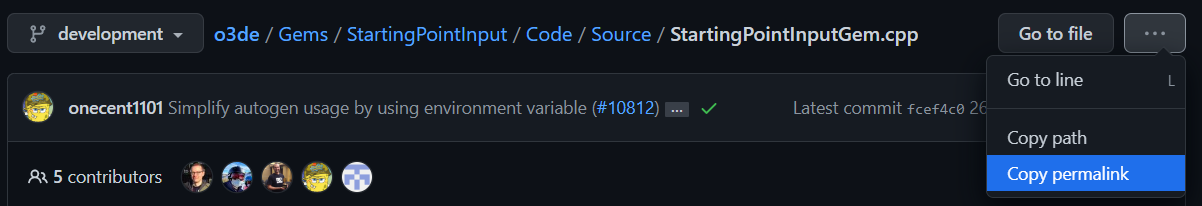
To embed the link, use the standard Markdown link format.
Example
Link: [SettingsInterface](https://github.com/o3de/o3de/blob/69dbcd08a56539315bfb0472984daf0f46e7a966/Code/Tools/ProjectManager/Source/SettingsInterface.h)
Output: SettingsInterface
Creating line block permalinks
To obtain permalinks for specific lines of code in a file in a GitHub repo:
- Navigate to the Code tab and open the file.
- Click on the first line number in the block.
- Shift + click on the last line number in the block.
- Choose Copy permalink from the … menu to the left of the first line number:
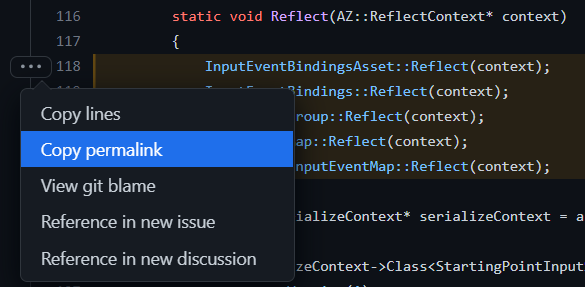
Alternatively, you can just manually add the line number range to the end of the file’s permalink URL, using the format: #Lnnn-Lnnn, where nnn represents a line number.
Example
Link: [SettingsInterface::Get](https://github.com/o3de/o3de/blob/69dbcd08a56539315bfb0472984daf0f46e7a966/Code/Tools/ProjectManager/Source/SettingsInterface.h#L31-L44)
Output: SettingsInterface::Get
Using simple links
If you are linking to an entire file and are reasonably certain its filename will not change, it is acceptable to use a shorter, simple link instead.
Example
Link: [EngineInfo.h](https://github.com/o3de/o3de/blob/development/Code/Tools/ProjectManager/Source/EngineInfo.h)
Output: EngineInfo.h
Formatting tools
To help visualize your concepts, the following formatting tools are supported on the o3de.org website.
Creating flowcharts and class diagrams in Markdown
You can create a variety of diagrams and other visualizations from within Markdown code blocks that will render using the Mermaid diagram tool. Refer to the Mermaid documentation to learn about the various supported diagram types and their usage syntax.
Example: Flowchart
```mermaid
graph TD;
A-->B;
A-->C;
B-->D;
C-->D;
```
Output
Example: UML Class Diagram
```mermaid
classDiagram
Animal <|-- Duck
Animal <|-- Fish
Animal <|-- Zebra
Animal : +int age
Animal : +String gender
Animal: +isMammal()
Animal: +mate()
class Duck{
+String beakColor
+swim()
+quack()
}
class Fish{
-int sizeInFeet
-canEat()
}
class Zebra{
+bool is_wild
+run()
}
```
Output
Mathematical formulas
You can embed mathematical formulas using TeX and MathML input formats. Refer to the MathJax documentation for more information on how to use the MathJax version 3.0 display engine.
Example Usage
$$\left( \sum_{k=1}^n a_k b_k \right)^2 \leq \left( \sum_{k=1}^n a_k^2 \right) \left( \sum_{k=1}^n b_k^2 \right)$$
Example Output
$$\left( \sum_{k=1}^n a_k b_k \right)^2 \leq \left( \sum_{k=1}^n a_k^2 \right) \left( \sum_{k=1}^n b_k^2 \right)$$
General information on contributing
For more general information on contributing to documentation, including a detailed style guide, more formatting options, and information on the process of submitting your contribution, refer to the docs section of the Contributing Guide.
