IN THIS ARTICLE
Input Component
Use the Input component to bind raw input to events in your game. The Input component references an .inputbindings file, which binds a set of inputs (such as from a mouse, keyboard, game controller) to an event.
Provider
Input properties
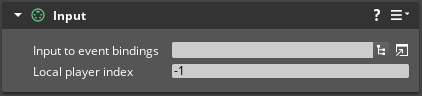
| Property | Description | Values | Default |
|---|---|---|---|
| Input to event bindings | References an .inputbindings file that defines the bindings of raw input to events. | Inputbinding Asset | None |
| Local player index | Sets the player index to receive input events from. If set to -1, this Input component receives input events from all controllers. If set to 0 to 3, this Input component receives input from a single controller. | -1 to 3 | -1 |
Note:The Local player index property will only be functional on platforms where Local player index corresponds to theLocal user Id, such as PC. For other platforms,SetLocalUserIdmust be called at runtime with the id of a logged-in user.
