IN THIS ARTICLE
Simple State Component
The Simple State component provides a simple state machine. Each state is represented by a name and an array of zero or more entities. The entities are activated upon entering the state and deactivated upon exiting it. A simple state component may be in NullState, which means no state is active.
Provider
Simple State properties
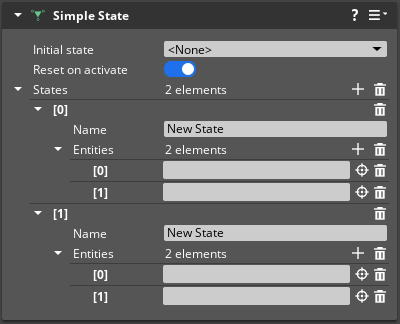
| Property | Description | Values | Default |
|---|---|---|---|
| Initial state | The active state when the Simple State component is first activated. | <None> or state Name | <None> |
| Reset on activate | If enabled, Simple State component returns to the Initial state when activated, and not the state held before deactivating. | Boolean | Enabled |
| States | An array of states. | ||
| States - Name | Defines the name of the state. | String | New State |
| States - Entities | An array of entities that are associated with a state. | EntityId | None |
SimpleStateComponentRequestBus
| Request Name | Description | Parameter | Return | Scriptable |
|---|---|---|---|---|
GetCurrentState | Returns the Name of the current state. | None | State: String | Yes |
GetNumStates | Returns the total number of states. | None | Count: Integer | Yes |
SetState | Sets the component to a specific state by Name. | State: String | None | Yes |
SetStateByIndex | Sets the component to a specific state by its index in the States array. | State Index: Integer | None | Yes |
SetToFirstState | Sets the component to State[0], the first state in the States array. | None | None | Yes |
SetToLastState | Sets the component to the last state in the States array. | None | None | Yes |
SetToNextState | Sets the component to the next state in the States array. | None | None | Yes |
SetToPreviousState | Sets the component to the previous state in the States array. | None | None | Yes |
SimpleStateComponentNotificationBus
| Notification Name | Description | Parameter | Return | Scriptable |
|---|---|---|---|---|
OnStateChanged | Notifies listeners that the state has changed. | None | Old State: String, New State: String | Yes |
For more information, see Working with the Event Bus (EBus) system.
