IN THIS ARTICLE
Gradient Mixer Component
The Gradient Mixer component generates a new gradient by blending a number of input gradient layers with layer blending operations.
Provider
Gradient Mixer properties
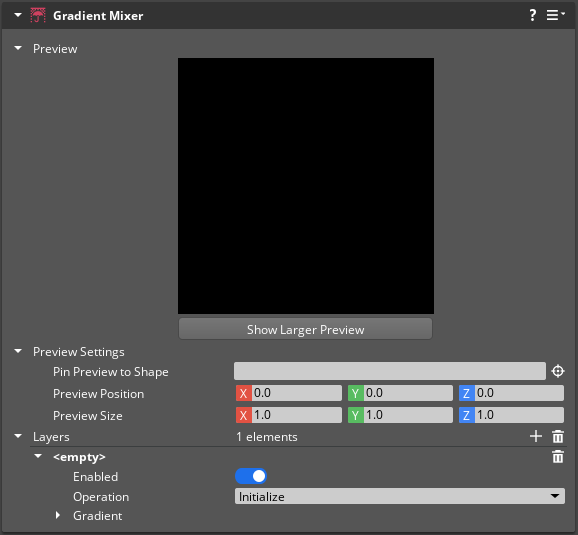
| Property | Description | Values | Default |
|---|---|---|---|
| Preview | Displays the output gradient of this component, in world space, after all properties are applied. Select the Show Larger Preview button to view a separate dockable window with a larger preview gradient. | ||
| Pin Preview to Shape | Sets an entity with a compatible Shape component to use as the position and bounding box of the preview. | EntityId | Current Entity |
| Preview Position | Sets the world location of the preview. This field is available only if there is no entity selected in Pin Preview to Shape. | Vector3: -Infinity to Infinity | X:0.0, Y:0.0, Z:0.0 |
| Preview Size | Sets the dimensions of the preview. | Vector3: 0.0 to Infinity | X:1.0, Y:1.0, Z:1.0 |
| Constrain to Shape | If Enabled, the gradient preview only displays the gradient that lies within the shape of the entity selected in Pin Preview to Shape.This field is available only if an entity is selected in Pin Preview to Shape. | Boolean | Disabled |
| Layers | An array of gradients and gradient operations to evaluate. Gradient operations are applied in the same order as this array. | ||
| Layers - Enabled | Toggles the influence of this gradient layer. | Boolean | Enabled |
| Layers - Operation | Sets the function that is used to mix this gradient layer with the result of all previous layers. Refer to the Gradient mixing operations section that follows for more information. | Initialize, Multiply, Linear Dodge (Add), Subtract, Darken (Min), Lighten (Max), Average, Normal, or Overlay. | Initialize |
| Layers - Gradient | Refer to the Gradient properties section that follows. |
Gradient properties
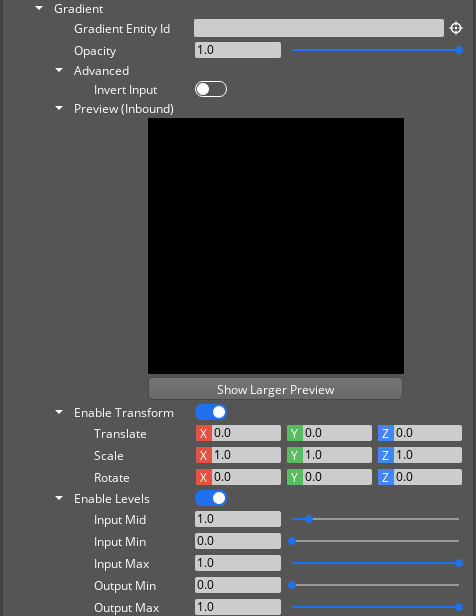
| Property | Description | Values | Default |
|---|---|---|---|
| Gradient Entity Id | Sets an entity with an active Gradient or Gradient Modifier component. | EntityId | None |
| Opacity | Sets the opacity of the input gradient. | Float: 0.0 - 1.0 | 1.0 |
| Invert Input | Inverts the values of the input gradient. | Boolean | Disabled |
| Preview (Input) | Displays the gradient provided by the entity set in Gradient Entity Id with the following gradient properties applied. | ||
| Enable Transform | If Enabled, the translation, scale, and rotation of the input gradient may be modified. | Boolean | Disabled |
| Translate | Sets the translation of the input gradient. | Vector3: -Infinity to Infinity | X:0.0, Y:0.0, Z:0.0 |
| Scale | Sets the scale of the input gradient. | Vector3: 0.0001 to Infinity | X:1.0, Y:1.0, Z:1.0 |
| Rotate | Sets the rotation of the input gradient. | Vector3: -Infinity to Infinity | X:0.0, Y:0.0, Z:0.0 |
| Enable Levels | If Enabled, the input and output values of the input gradient may be modified by the following properties. | Boolean | Disabled |
| Input Mid | Remaps the midpoint of values greater than 0 and less than 1 in the input gradient. An Input Mid value of 0.5 will result in a darker output gradient. An Input Mid value of 2.0 will result in a lighter output gradient. | Float: 0.0 - 10.0 | 1.0 |
| Input Min | Remaps the input gradient so that it lies between Input Min and Input Max. All output gradient values less than or equal to Input Min are set to 0. | Float: 0.0 - 1.0 | 0.0 |
| Input Max | Remaps the input gradient so that it lies between Input Min and Input Max. All output gradient values greater than or equal to Input Max are set to 1. | Float: 0.0 - 1.0 | 1.0 |
| Output Min | Sets a minimum value for the output gradient. Remaps the input gradient so that it lies between Output Min and Output Max. | Float: 0.0 - 1.0 | 0.0 |
| Output Max | Sets a maximum value for the output gradient. Remaps the input gradient so that it lies between Output Min and Output Max. | Float: 0.0 - 1.0 | 1.0 |
Gradient mixing operations
The following examples mix these gradients:
| First Gradient | Second Gradient |
|---|---|
 |  |
Note:The Opacity property of a gradient applies after its Operation.
| Mixing Operation | Description | Mixed Gradient |
|---|---|---|
Initialize | Initializes the values of the mixed gradient to the values of the current gradient layer. Unlike the Normal operation, when Opacity is less than 1, the current gradient layer will not blend with the result of previous layers. |  |
Multiply | Multiplies the values of the current gradient with the result of previous layers. | 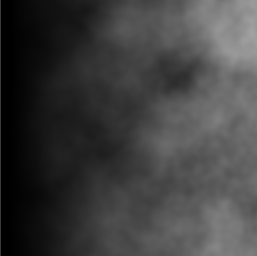 |
Linear Dodge (Add) | Adds the values of the current gradient with the result of previous layers. |  |
Subtract | Subtracts the values of the current gradient from the result of previous layers. |  |
Darken (Min) | Selects the minimum value from the current gradient and the result of previous layers. | 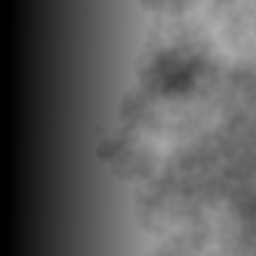 |
Lighten (Max) | Selects the maximum value from the current gradient and the result of previous layers. |  |
Average | Averages the values of the current gradient and the result of previous layers. |  |
Normal | Uses the value of Opacity to average the values of the current gradient and the result of previous layers. Selects the value of the current gradient if Opacity equals 1. |  |
Overlay | Increases the contrast of high and low values in the mixed gradient. If the result of previous layers has a value less than .5, the operation will darken the blend of gradients. For values greater than .5 the blend of gradients becomes lighter. | 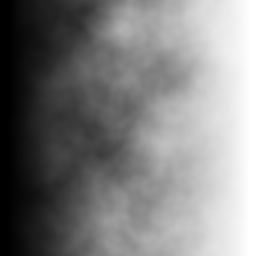 |
MixedGradientRequestBus
Use the following request functions with the MixedGradientRequestBus EBus interface to communicate with Gradient Mixer components in your game.
| Method Name | Description | Parameter | Return | Scriptable |
|---|---|---|---|---|
AddLayer | Adds a layer to the end of the Layers array. | Mixed Gradient Layer | None | Yes |
GetLayer | Returns the mixed gradient layer at the specified index. | Layer Index: Integer | Mixed Gradient Layer | Yes |
GetNumLayers | Returns the number of mixed gradient layers. | None | Count: Integer | Yes |
RemoveLayer | Removes the mixed gradient layer at the specified index. | Layer Index: Integer | None | Yes |
