IN THIS ARTICLE
Slope Gradient Component
Add the Slope Gradient component to generate a normalized gradient from a slope range. The output gradient may be optionally constrained by surface tags.
Provider
Slope Gradient properties
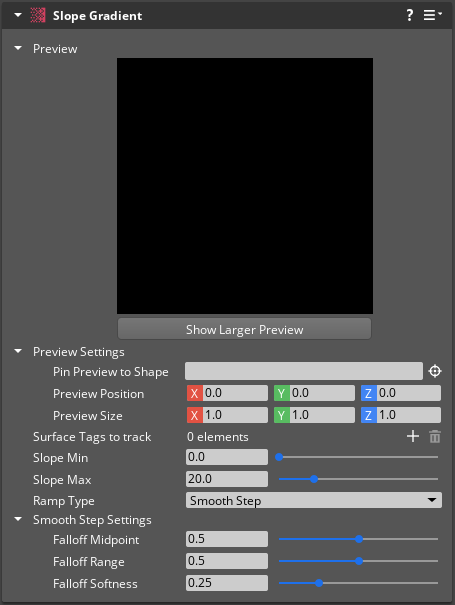
| Property | Description | Values | Default |
|---|---|---|---|
| Preview | Displays the output gradient of this component after all properties are applied. | ||
| Pin Preview to Shape | Sets an entity with a compatible Shape component to use as the bounds of the preview if Constrain to Shape is Enabled. | EntityId | Current Entity |
| Preview Position | Sets the world location of the preview. This field is available only if there is no entity selected in Pin Preview to Shape. | Vector3: -Infinity to Infinity | X:0.0, Y:0.0, Z:0.0 |
| Preview Size | Sets the dimensions of the preview. | Vector3: 0.0 to Infinity | X:1.0, Y:1.0, Z:1.0 |
| Constrain to Shape | If Enabled, the gradient preview uses the bounds of the entity selected in Pin Preview to Shape.This field is available only if an entity is selected in Pin Preview to Shape. | Boolean | Disabled |
| Surface Tags to track | An optional array of surface tags. This component will generate a gradient only where these surface tags exist. | Array: Surface Tags | None |
| Slope Min | Sets the minimum surface slope angle that generates a gradient value. | Float: 0.0 - 90.0 | 0.0 |
| Slope Max | Sets the maximum surface slope angle that generates a gradient value. | Float: 0.0 - 90.0 | 20.0 |
| Ramp Type | Sets the function used to interpolate between slope ranges. | Linear Ramp Down, Linear Ramp Up, or Smooth Step | Linear Ramp Down |
| Smooth Step Settings | Refer to Smooth Step Settings properties below. |
Smooth Step Settings properties
Smooth Step Settings properties are available only for Ramp Type Smooth Step.
| Property | Description | Values | Default |
|---|---|---|---|
| Falloff Midpoint | Sets the midpoint of falloff values. | Float: 0.0 - 1.0 | 0.5 |
| Falloff Range | Sets the range of falloff. | Float: 0.0 - 1.0 | 0.5 |
| Falloff Softness | Sets the amount of smoothing applied to falloff values. | Float: 0.0 - 1.0 | 0.25 |
SurfaceSlopeGradientRequestBus
Use the following request functions with the SurfaceSlopeGradientRequestBus EBus interface to communicate with Slope Gradient components in your game.
| Request Name | Description | Parameter | Return | Scriptable |
|---|---|---|---|---|
AddTag | Adds a surface tag to the Surface Tags to track array. | Surface Tag: String | None | Yes |
GetNumTags | Returns the number of tags in the Surface Tags to track array. | None | Count: Integer | Yes |
GetRampType | Returns the value of the Ramp Type property. | None | Ramp Type Index: Integer | Yes |
GetSlopeMax | Returns the value of the Slope Max property. | None | Float | Yes |
GetSlopeMin | Returns the value of the Slope Min property. | None | Float | Yes |
GetTag | Returns the surface tag at the specified index of the Surface Tags to track array. | Surface Tag Index: Integer | Surface Tag: String | Yes |
RemoveTag | Removes the surface tag at the specified index of the Surface Tags to track array. | Surface Tag Index: Integer | None | Yes |
SetRampType | Sets the value of the Ramp Type property. | Ramp Type Index: Integer | None | Yes |
SetSlopeMax | Sets the value of the Slope Max property. | Float | None | Yes |
SetSlopeMin | Sets the value of the Slope Min property. | Float | None | Yes |
