IN THIS ARTICLE
PhysX Heightfield Collider Component
The PhysX Heightfield Collider component creates NVIDIA PhysX simulation collider geometry based on the shape definition supplied by an Axis-Aligned Box Shape component.
Note:The PhysX Heightfield Collider component attached to an entity with an Axis-Aligned Box Shape component and a Terrain Physics Collider creates a static (non-moving) entity.
Provider
Dependencies
PhysX Heightfield Collider properties
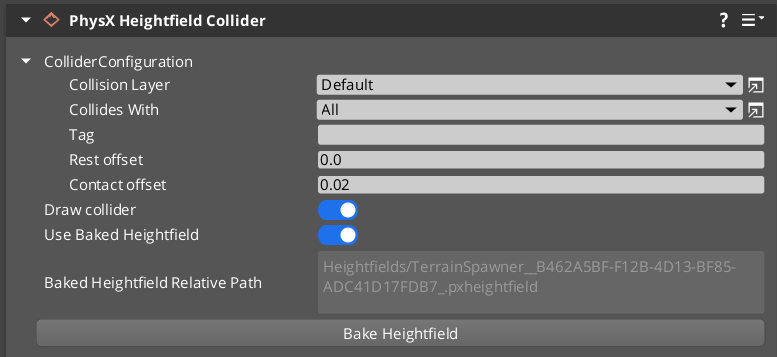
| Property | Description | Values | Default |
|---|---|---|---|
| Collision Layer | The collision layer that’s assigned to this collider. For more information, see Collision Layers. | Collision layer | Default |
| Collides With | The collision group containing the layers that this collider collides with. For more information, see Collision Groups. | Collision group | All |
| Tag | Set a tag for this heightfield collider. Tags can be used to quickly identify components in script or code. | String | |
| Rest offset | PhysX bodies come to rest separated by the sum of their rest offset values. The Rest offset value must be less than the Contact offset value. | -Infinity to 50.0 | 0.0 |
| Contact offset | PhysX bodies generate contacts when they are within the sum of their contact offset values. The Contact offset value must be greater than the Rest offset value. | 0.0 to 50.0 | 0.02 |
| Draw collider | Render this heightfield collider in the viewport. Disabled by default. | Boolean | Disabled |
| Use Baked Heightfield | Selects between a dynamically generated or a baked heightfield. A baked heightfield can’t be modified at runtime. A dynamic heightfield can be modified at runtime by changes to the heightfield provider. Disabled by default. | Boolean | Disabled |
| Baked Heightfield Relative Path | Read-only field displaying the path to the generated baked heightfield asset. | String | |
| Bake Heightfield | Bakes the heightfield asset. | - | - |
Colliders as triggers
Triggers allow colliders to perform efficient overlap tests. Colliders marked as triggers won’t have forces applied when they intersect with another collider. This is useful for detecting when something enters a certain area or when two objects overlap. Use Lua or Script Canvas to detect overlap.
Note:Because triggers don’t perform contact resolution, the contact points between a trigger and another collider aren’t available.
Console variables
There are following console variables available for PhysX Heightfield Collider:
| Name | Description | Values | Default |
|---|---|---|---|
| physx_heightfieldDebugDrawDistance | Distance for PhysX Heightfields debug visualization | Float | 50.0 |
| physx_heightfieldDebugDrawBoundingBox | Draw the bounding box used for heightfield debug visualization | Boolean | False |
