IN THIS ARTICLE
Vegetation Distribution Filter Component
Add the Vegetation Distribution Filter component to use gradients to control where vegetation or blocker instances are spawned in your vegetation area.
Provider
Dependencies
Add one of the following required components when using the Vegetation Distribution Filter component:
- Vegetation Layer Blender
- Vegetation Layer Blocker
- Vegetation Layer Blocker (Mesh)
- Vegetation Layer Spawner
Vegetation Distribution Filter properties
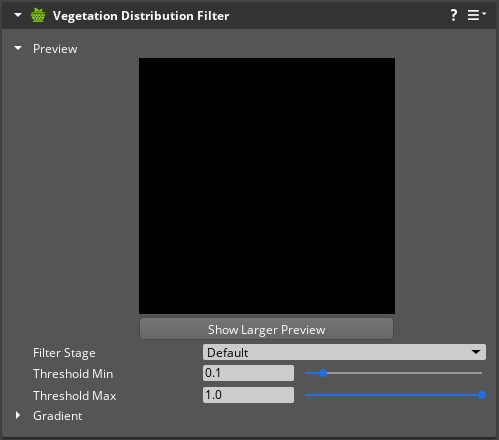
| Property | Description | Values | Default |
|---|---|---|---|
| Preview | Displays the output gradient with the Threshold properties applied. | ||
| Filter Stage | Defines if filters are applied before or after modifiers. | PreProcess, PostProcess, or Default | Default |
| Threshold Min | Sets the minimum gradient value for vegetation instance placement. | Float 0.0 - 1.0 | 0.1 |
| Threshold Max | Sets the maximum gradient value for vegetation instance placement. | Float 0.0 - 1.0 | 1.0 |
| Gradient | Refer to Gradient properties below. |
Gradient properties
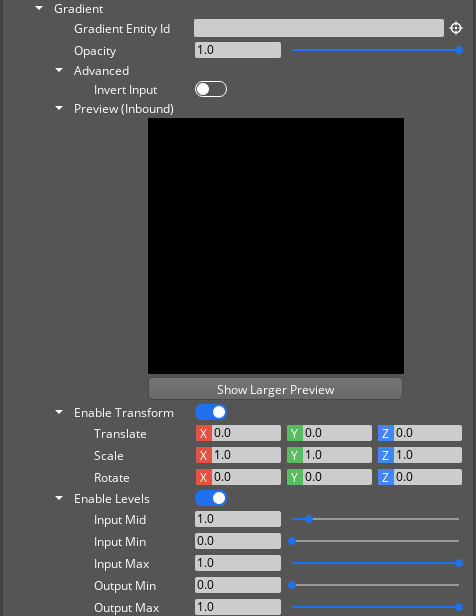
| Property | Description | Values | Default |
|---|---|---|---|
| Gradient Entity Id | Sets an entity with an active Gradient component. | Entity | None |
| Opacity | Sets the opacity of the input gradient. | Float: 0.0 - 1.0 | 1.0 |
| Invert Input | Inverts the values of the input gradient. | Boolean | Disabled |
| Preview (Inbound) | Displays the input gradient provided by the entity specfified in Gradient Entity Id. | ||
| Enable Transform | If Enabled, the translation, scale, and rotation of the input gradient may be modified. | Boolean | Disabled |
| Translate | Sets the translation of the input gradient. | Vector3: -Infinity to Infinity | X:0.0, Y:0.0, Z:0.0 |
| Scale | Sets the scale of the input gradient. | Vector3: 0.0 to Infinity | X:1.0, Y:1.0, Z:1.0 |
| Rotate | Sets the rotation of the input gradient. | Vector3: -Infinity to Infinity | X:0.0, Y:0.0, Z:0.0 |
| Enable Levels | If Enabled, the input and output values of the gradient may be modified. | Boolean | Disabled |
| Input Mid | Sets the median value of the input gradient. | Float: 0.0 - 1.0 | 1.0 |
| Input Min | Sets a minimum value for the input gradient. | Float: 0.0 - 1.0 | 0.0 |
| Input Max | Sets a maximum value for the input gradient. | Float: 0.0 - 1.0 | 1.0 |
| Output Min | Sets a minimum value for the output gradient. | Float: 0.0 - 1.0 | 0.0 |
| Output Max | Sets a maximum value for the output gradient. | Float: 0.0 - 1.0 | 1.0 |
DistributionFilterRequestBus
Use the following request functions with the DistributionFilterRequestBus EBus interface to communicate with Vegetation Distribution Filter components in your game.
| Method Name | Description | Parameter | Return | Scriptable |
|---|---|---|---|---|
GetGradientSampler | Returns the gradient sampler object of the distribution filter. | None | Gradient Sampler | Yes |
GetThresholdMax | Returns the value of the Threshold Max property. | None | Float | Yes |
GetThresholdMin | Returns the value of the Threshold Min property. | None | Float | Yes |
SetThresholdMax | Sets the value of the Threshold Max property. | Float | None | Yes |
SetThresholdMin | Sets the value of the Threshold Min property. | Float | None | Yes |
