Landscape Canvas Gem
The Landscape Canvas Gem provides the Landscape Canvas editor; a node-based graph tool for authoring workflows to populate landscape with dynamic vegetation. With Landscape Canvas, you can manage an edit all of the inputs for dynamic vegetation in one place, and easily visualize the data flow when you build dynamic vegetation. The Landscape Canvas editor uses the same UI and UX principles as Script Canvas, making Landscape Canvas intuitive and familiar.
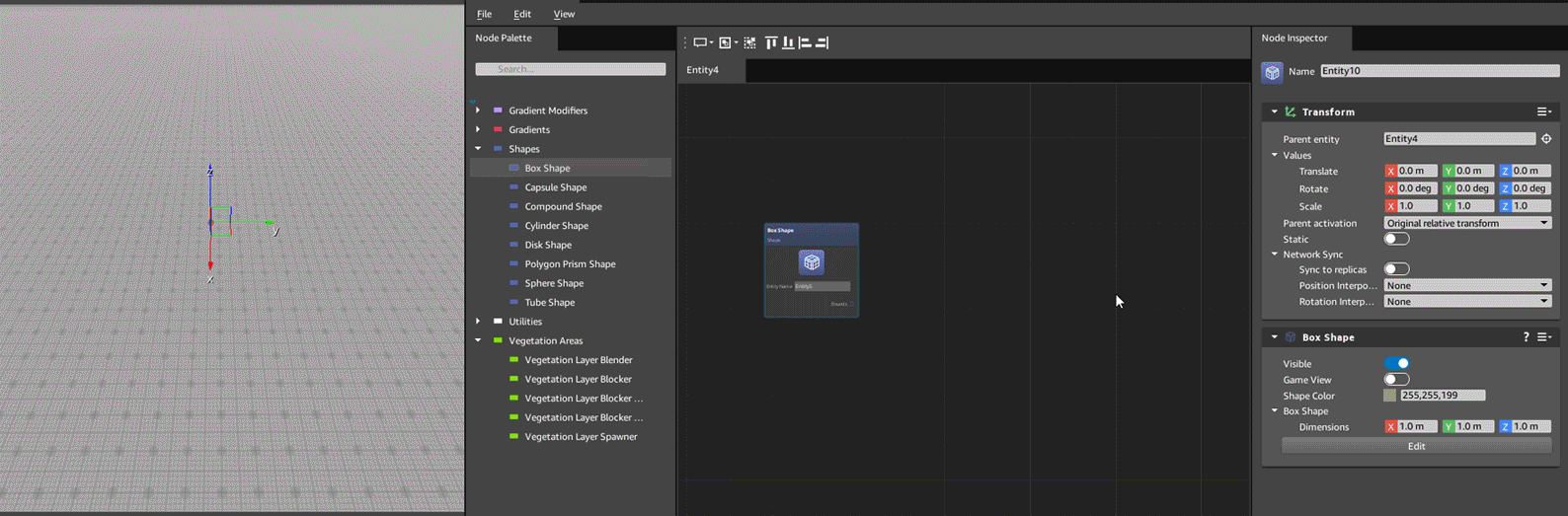
Landscape Canvas has five node groups available that map to the components you previously would use to build dynamic vegetation: Gradient Modifiers, Gradients, Shapes, Utilities, and Vegetation Areas. The workflow is to create a new landscape canvas asset, and layout and connect nodes in the canvas to build a workflow for a vegetation area.
