Inspector Pane
In the Inspector pane, you can edit the properties of the control that you selected in the ATL Controls pane. You can modify the control’s Name, select a Scope, and modify the Connected Controls.
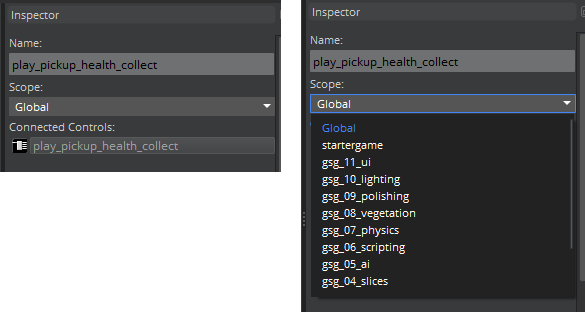
The following table describes the Inspector properties that you can modify in the Inspector pane.
| Property | Description |
|---|---|
| Name | Name of the control. You can customize the name in the ATL Controls pane. |
| Scope | Controls can exist for a global or on a per-level scope. A control with a global scope exists as long as the game is running and regardless of whether the control is used in the current level. When a specific level is defined as the scope, the controls exist only when that level is loaded. This setting is useful in low-memory systems because controls are loaded only in levels in which they are needed. |
| Auto Load | Available only for preloads. If you select Auto Load, the elements preloaded with this control will be reference counted; only one copy of them is created that is shared between all users. |
| Preloaded Soundbanks | Available only for preloads. The soundbanks connected with a preload can be different for different platforms. Different soundbanks can be added to different groups, and then in the Platforms field, you can choose which group to load for each platform that you are targeting. |
| Platforms | Available only for preloads. You can specify which group of soundbanks to load for each platform. You can share a group between several platforms. |
| Connected Controls | Contains the middleware controls connected to your control. |
Note:The Auto Load, Preloaded Soundbanks, and Platforms properties appear only when the control is a Preload.
