Adding Texture Atlases to a UI Canvas
You can use the UI Editor to add texture atlases to a UI canvas.
To add texture atlas references to a UI canvas, do the following:
Ensure that no elements are selected in the UI Editor and that the Properties pane displays the properties for UI Canvas.
Under Editor settings, note the Texture atlases property. The Texture atlases property lists the texture atlases that the UI canvas loads.
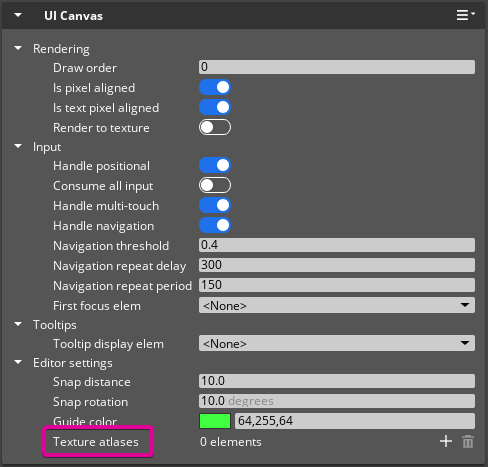
Click
and
to add and remove texture atlas elements. One child element is required for each texture atlas.
Click
on a Texture atlases child element, and then choose a texture atlas from the file explorer to add to the UI canvas.
