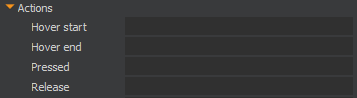Actions
You can use the Actions properties to trigger a particular event when one of the listed actions occur. Type a string for one of the actions. When the listed action occurs (for example, when a game player starts to pause on the element), the listed string is sent as an action.
You can enter strings for the following actions:
- Hover start
- Hover end
- Pressed
- Release