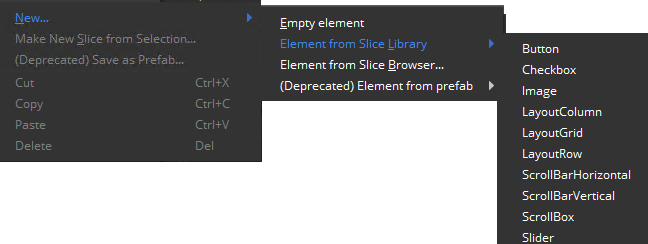Instantiating a UI Slice
You can create an instance of a slice in your UI canvas.
To instantiate a slice In the UI Editor, do one of the following:
Choose New, Element from Slice Browser. This displays a file browser to select your slice file.
Choose New, Element from Slice Library. This displays a hierarchical menu of all the slices under
\UI\Slices\Library.