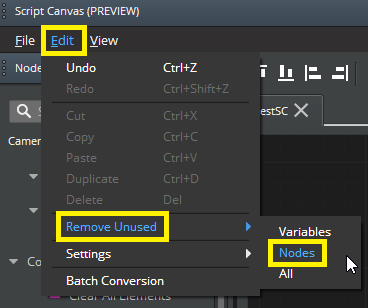Deleting Nodes in Script Canvas
Script Canvas offers several ways to delete nodes.
To delete one or more nodes and their connections
Select the node or nodes that you want to delete.
Perform one of the following steps.
- Press Delete.
- Right-click, and then choose Delete.
To delete a single node
On the node that you want to delete, press Alt+Left-click. If the deleted node was connected to one other node, the connection is deleted. If the deleted node was connected to two other nodes, the remaining nodes connect to each other.
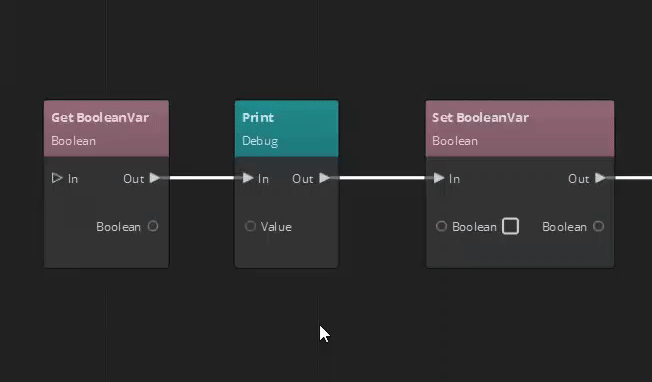 Note:You cannot use Alt+Left-click to delete more than one node at a time.
Note:You cannot use Alt+Left-click to delete more than one node at a time.
To remove all unused nodes in a graph
In Script Canvas Editor, choose Edit, Remove Unused, Nodes.