Disconnecting Nodes in Script Canvas
Script Canvas offers several ways to delete connections between nodes.
To delete a connection using the context menu
Pause your pointer over the connection. The white line becomes a line of moving blue dashes.
Right-click the blue dashed line.
In the context menu, choose Delete.
To delete a connection using the Delete key
Pause your pointer over the connection. The white line becomes a line of moving blue dashes.
Left-click the blue dashed line.
Press Delete.
Note:You must left-click the blue dashed line before you press Delete.
To delete connections by using the Alt key
With the Alt key pressed, pause your pointer on the line. The line turns red.
Left-click the line.
To delete a node’s connections by “shaking” the node
Using your pointer, select a connected node and move it with a shaking gesture to separate it from the other nodes. If the deleted node was connected to two other nodes, the remaining nodes connect to each other.
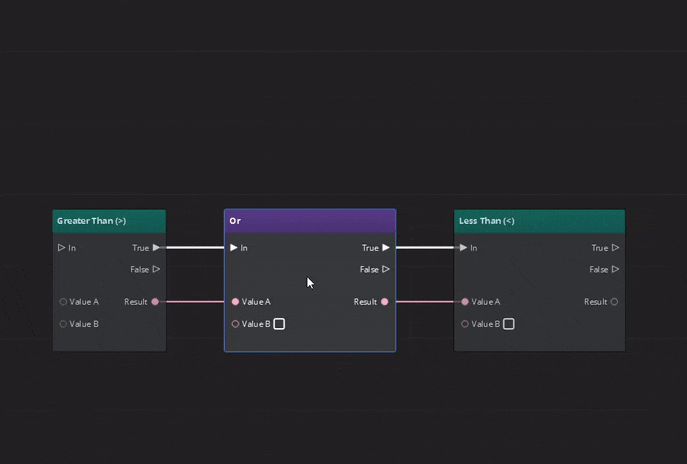
You can make changes to this option in Edit, Settings, Global Preferences, Shake to Desplice.
