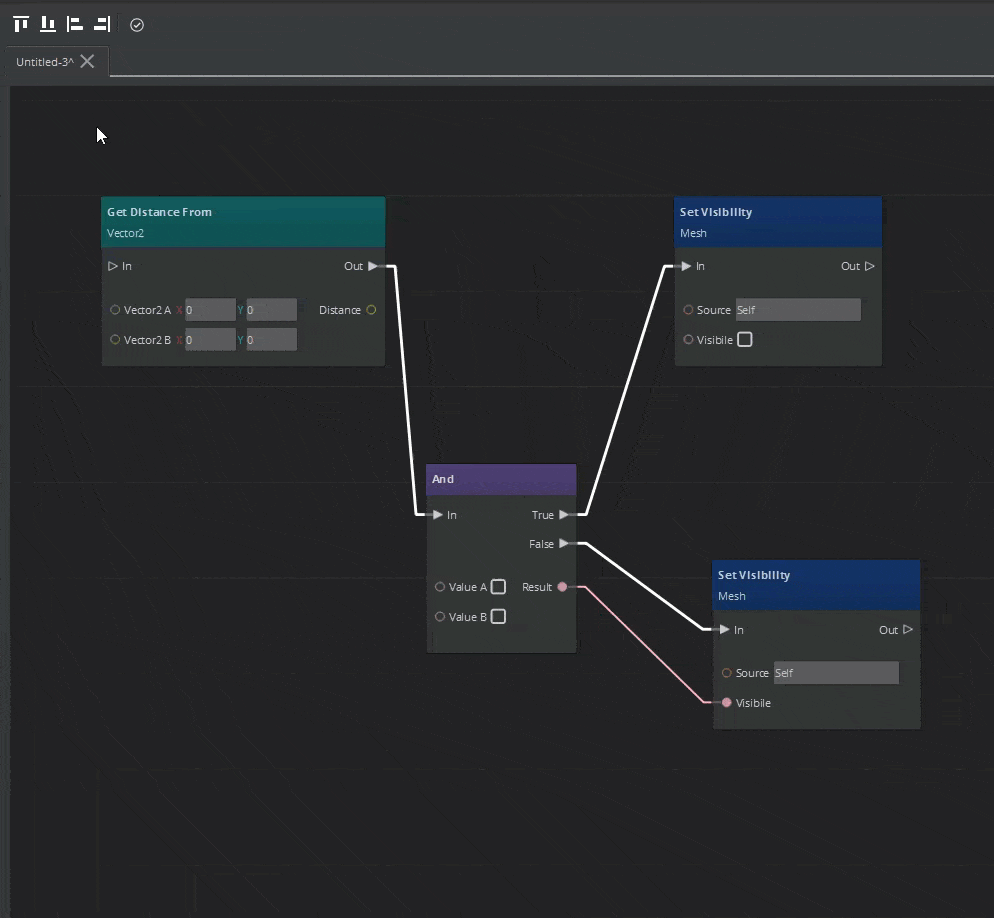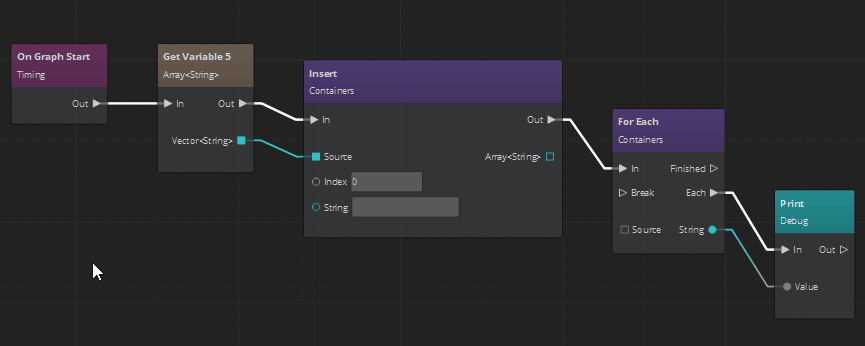Aligning Nodes in Script Canvas
To align selected nodes in a Script Canvas graph, you can use the context menu, hot keys, or the following alignment icons above the graph.
| Icon | Description |
|---|---|
 | Top align. |
 | Bottom align. |
 | Left align. |
 | Right align. |
To align all nodes in a selection to the topmost node
- Use one of the following methods:
Choose Top Align (
 ).
).Press Shift + Up Arrow.
Right-click the graph, and choose Align, Align top.
The following animated images show the first two methods.
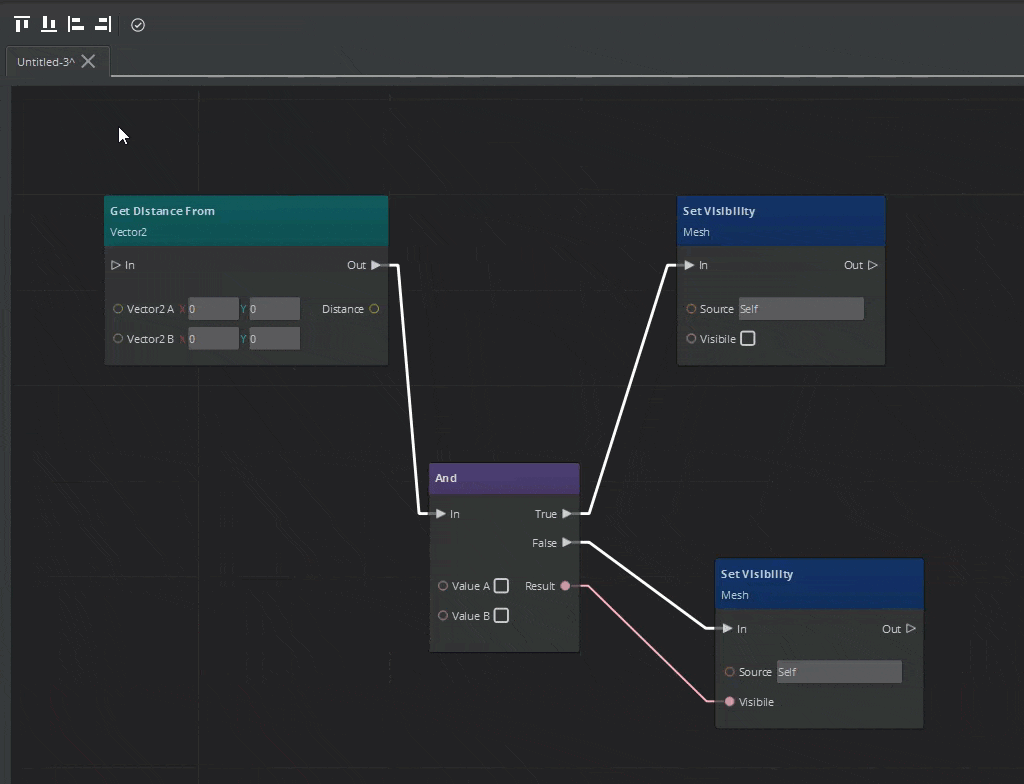
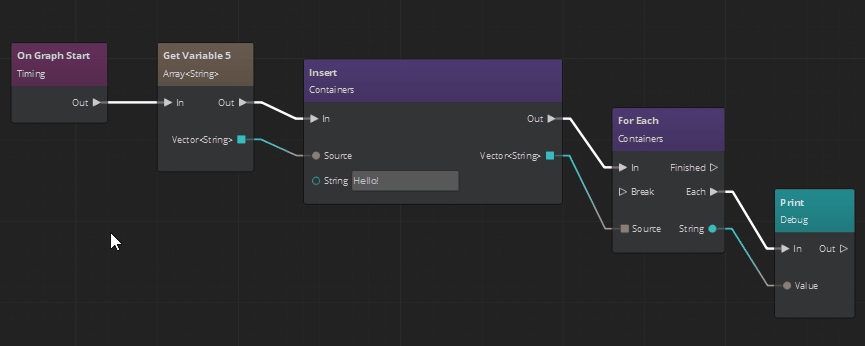
To align all nodes in a selection to the bottommost node
- Use one of the following methods:
Choose Bottom Align (
 ).
).Press Shift + Down Arrow.
Right-click the graph, and choose Align, Align bottom.
The following animated images show the first two methods.
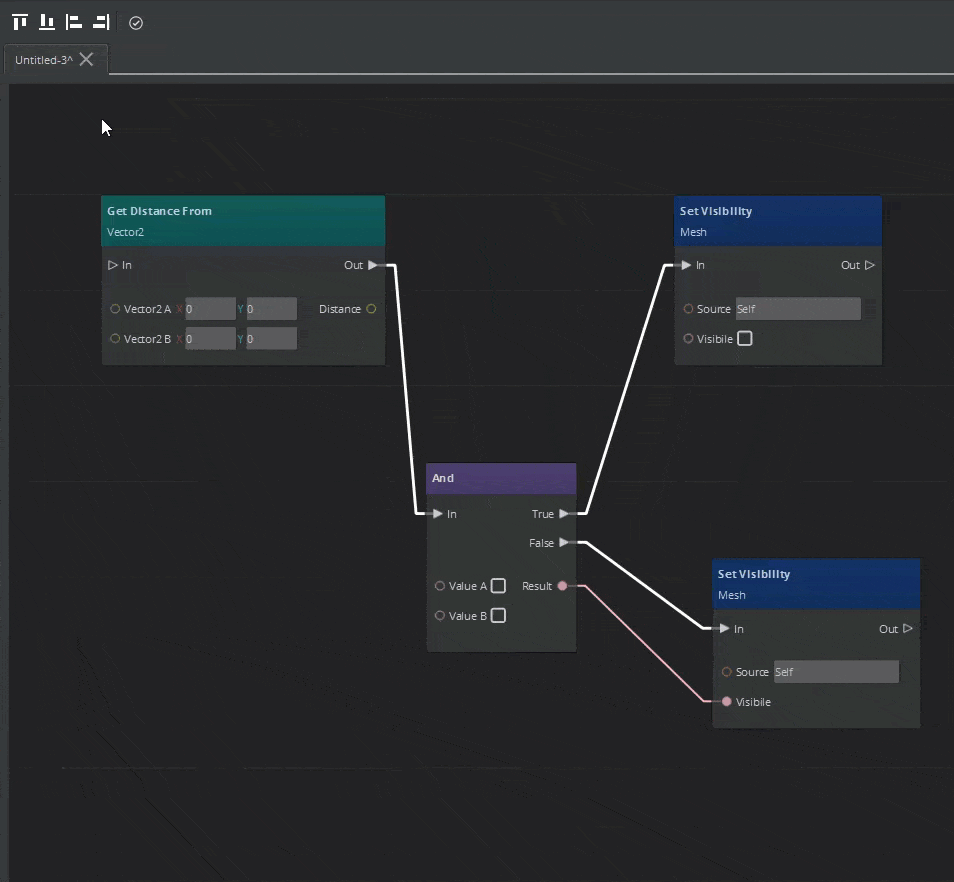
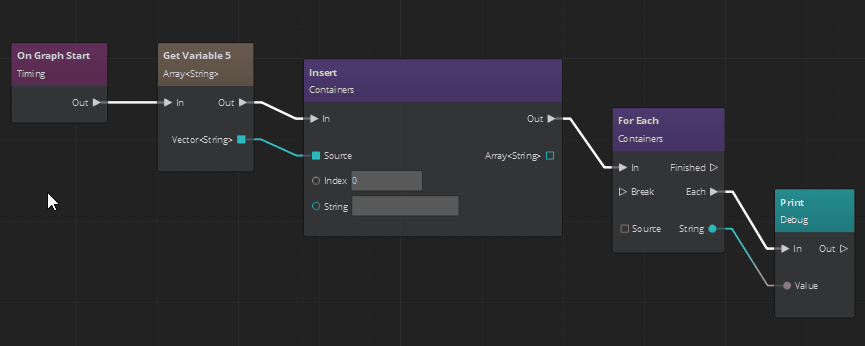
To align all nodes in a selection to the leftmost node
- Use one of the following methods:
Choose Left Align (
 ).
).Press Shift + Left Arrow.
Right-click the graph, and choose Align, Align left.
The following animated images show the first two methods.
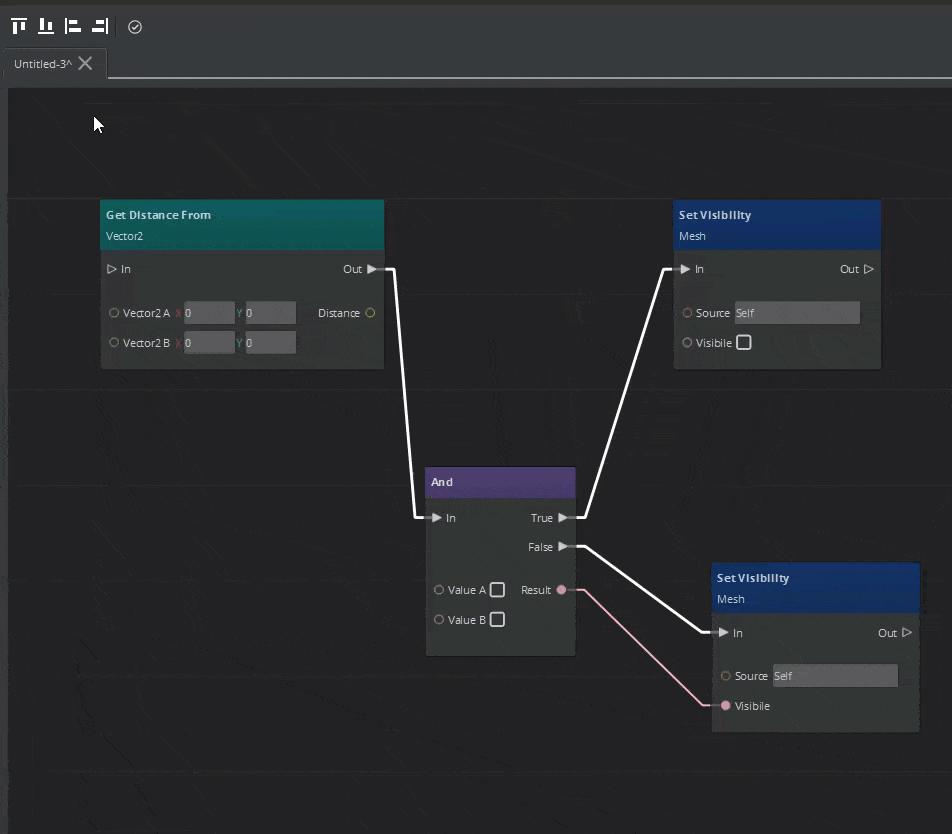
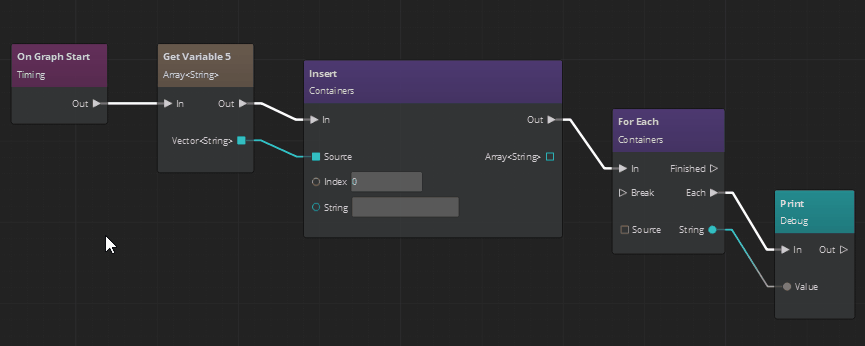
To align all nodes in a selection to the rightmost node
- Use one of the following methods:
Choose Right Align (
 ).
).Press Shift + Right Arrow.
Right-click the graph, and choose Align, Align right.
The following animated images show the first two methods.