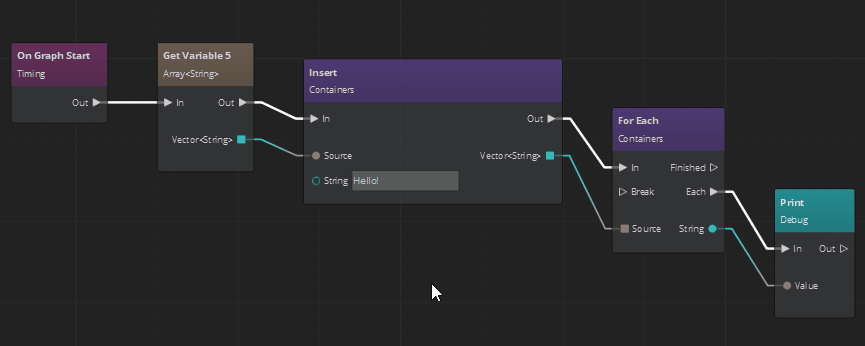Selecting Nodes in Script Canvas
Use the following hot key combinations to select groups of nodes.
To select all nodes in a graph, press Ctrl + A.
To select all nodes that are connected to the input pins of the selected node, press Ctrl+Left Arrow.
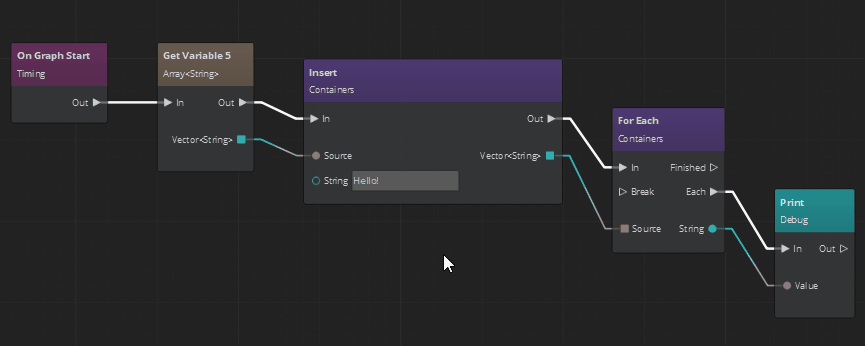
To select all nodes that are connected to the output pins of the selected node, press Ctrl+Right Arrow.
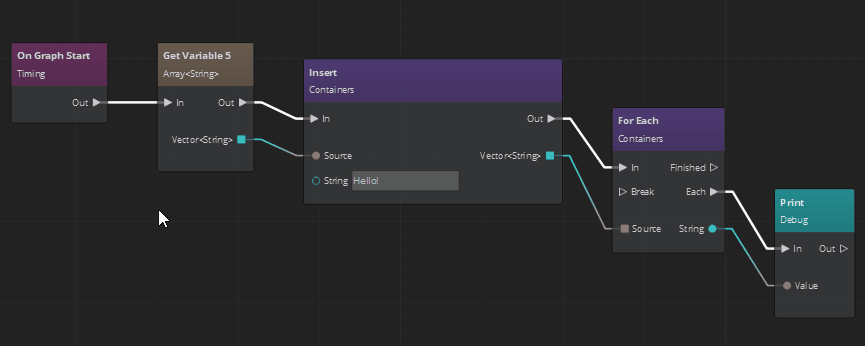
To select all nodes that are connected to both the input and output pins of a selected node, press Ctrl + Up Arrow.