Motions Interface
Use the motions pane to add and manage motion files in a motion set.
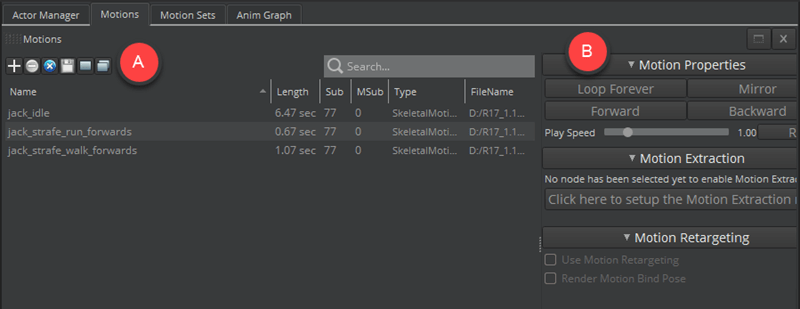
In the Motions pane, you can do the following:
Add, save, open, or delete motions.
Motion Properties - Specify how you want the motion to animate and the play speed of the motion.
