IN THIS ARTICLE
Polygon Prism Shape Component
The Polygon Prism Shape component creates a transparent cuboid volume. The prism shape is defined by points that lie on the local XY plane. The point positions create identical parallel planes that are separated by a height value, and are connected by edges at right angles. The Polygon Prism Shape can be defined using the component’s Height property and Edit functionality. Polygon Prism Shapes can have three or more sides that do not self-intersect. The Polygon Prism Shape component is not a mesh, but rather a helper geometry that can be used to define volumes for area lights, AI, shape gradients, audio, vegetation, PhysX, and any application that can utilize the Shape EBus. For more information on using Shape components, see Shape components.
Provider
Polygon Prism Shape properties
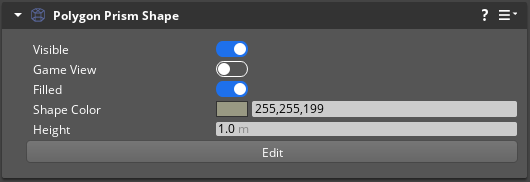
| Property | Description | Values | Default |
|---|---|---|---|
| Visible | Enable to always display the shape in the viewport, even when the entity is not selected. Disable to hide the shape when the entity is not selected. | Boolean | Enabled |
| Game View | Enable to display the shape while in game mode. | Boolean | Disabled |
| Filled | Enable to display the shape as filled. Disable to display the shape as a wireframe. | Boolean | Enabled |
| Shape Color | The color of the shape. | Eight bits per channel color: 0-255 | 255,255,199 |
| Height | The height of the shape in meters. | 0.0 to Infinity | 1.0 |
| Edit | Choose the Edit button to enter Edit mode. In Edit mode, you can modify the dimensions of the shape in the viewport using the methods outlined in Edit mode actions below. While in Edit mode, the Edit menu in the menu bar displays available actions and hotkeys. To exit Edit mode, choose Done in the component interface. |
Edit mode actions
- Select a vertex - Left-click any vertex.
- Add to selection - Hold Ctrl and Left-click an unselected vertex.
- Remove from selection - Hold Ctrl and Left-click a selected vertex.
- Select multiple - Hold Shift and Left-click and drag over multiple vertices.
- Move vertices - Left-click and drag the red and green transform manipulator of a selected vertex. The top and bottom prism planes must be parallel, so vertex movement is limited to the XY plane.
- Add a vertex - Hold Ctrl and Left-click on an edge between existing vertices.
- Delete a vertex - Hold Alt and Left-click on a vertex.
- Delete multiple vertices - Press Delete to delete all selected vertices.
- Modify Height - Left-click and drag the blue transform manipulator at the top-center of the Polygon Prism Shape.
- Snap vertices to position - Hold Ctrl + Shift and Left-click in the viewport to snap the selected vertices to the position.
- Snap vertices to grid - If the Snap to grid tool is enabled in Edit mode, vertices will snap to positions on the construction plane.
PolygonPrismShapeComponentRequestBus
Use the following request functions with the PolygonPrismShapeComponentRequestBus EBus interface to communicate with Polygon Prism Shape components in your game. The Polygon Prism Shape component also uses VertexContainer functions. See
Vertex Container for more information.
| Request Name | Description | Parameter | Return | Scriptable |
|---|---|---|---|---|
AddVertex | Adds a vertex to the polygon prism shape. | Vertex: Vector2 | None | Yes |
ClearVertices | Removes all vertices from the polygon prism shape. | None | None | Yes |
GetPolygonPrism | Returns a constant pointer to the underlying polygon prism shape object that contains the properties Height and vertexContainer. | None | AZ::ConstPolygonPrismPtr | Yes |
InsertVertex | Inserts a vertex at the index position specified. | Index: Integer, Vertex: Vector2 | None | Yes |
RemoveVertex | Removes the vertex at the index position specified. | Index: Integer | None | Yes |
SetHeight | Sets the Height of the polygon prism shape. | Height: Float | None | Yes |
UpdateVertex | Modifies the vertex at the index position specified. | Index: Integer, Vertex: Vector2 | None | Yes |
Refer to Shape component Ebus interface for a description of functions that are available to all Shape components.
