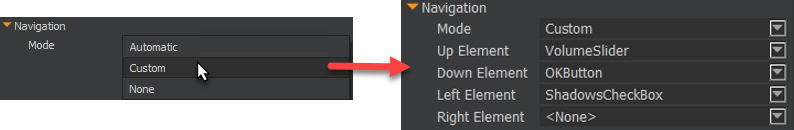Navigation
You can use the Navigation group of properties to specify how the arrow keys or gamepad navigates between interactive elements.
For each interactive element, you can set navigation to one of the following:
- Automatic - Algorithm determines which interactive elements become focused when up, down, left, or right is pressed.
- Custom - You manually specify the interactive elements that become focused when up, down, left, or right is pressed.
- None - This option removes navigation capability; using the keyboard or gamepad, the player cannot focus on this element.